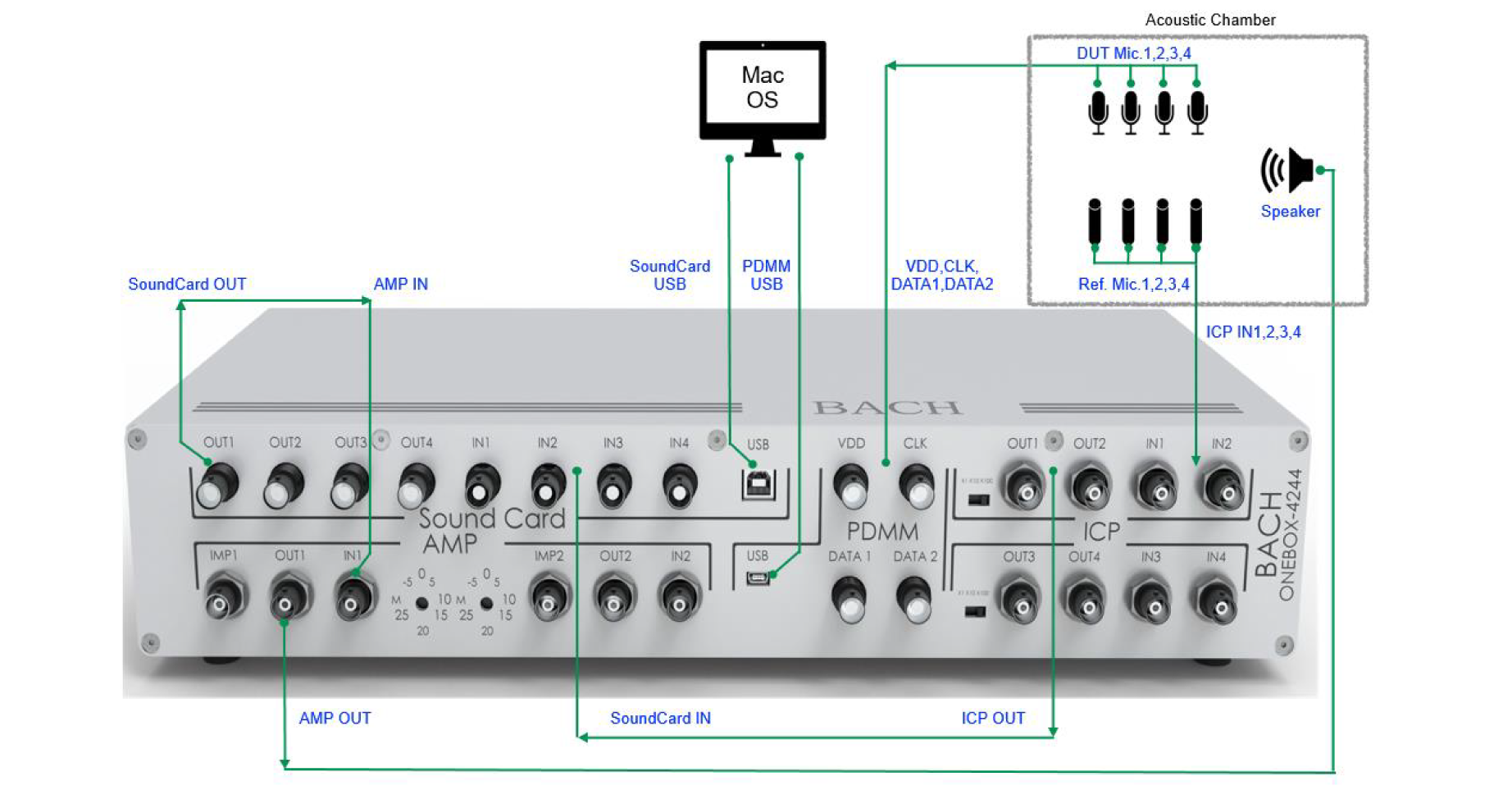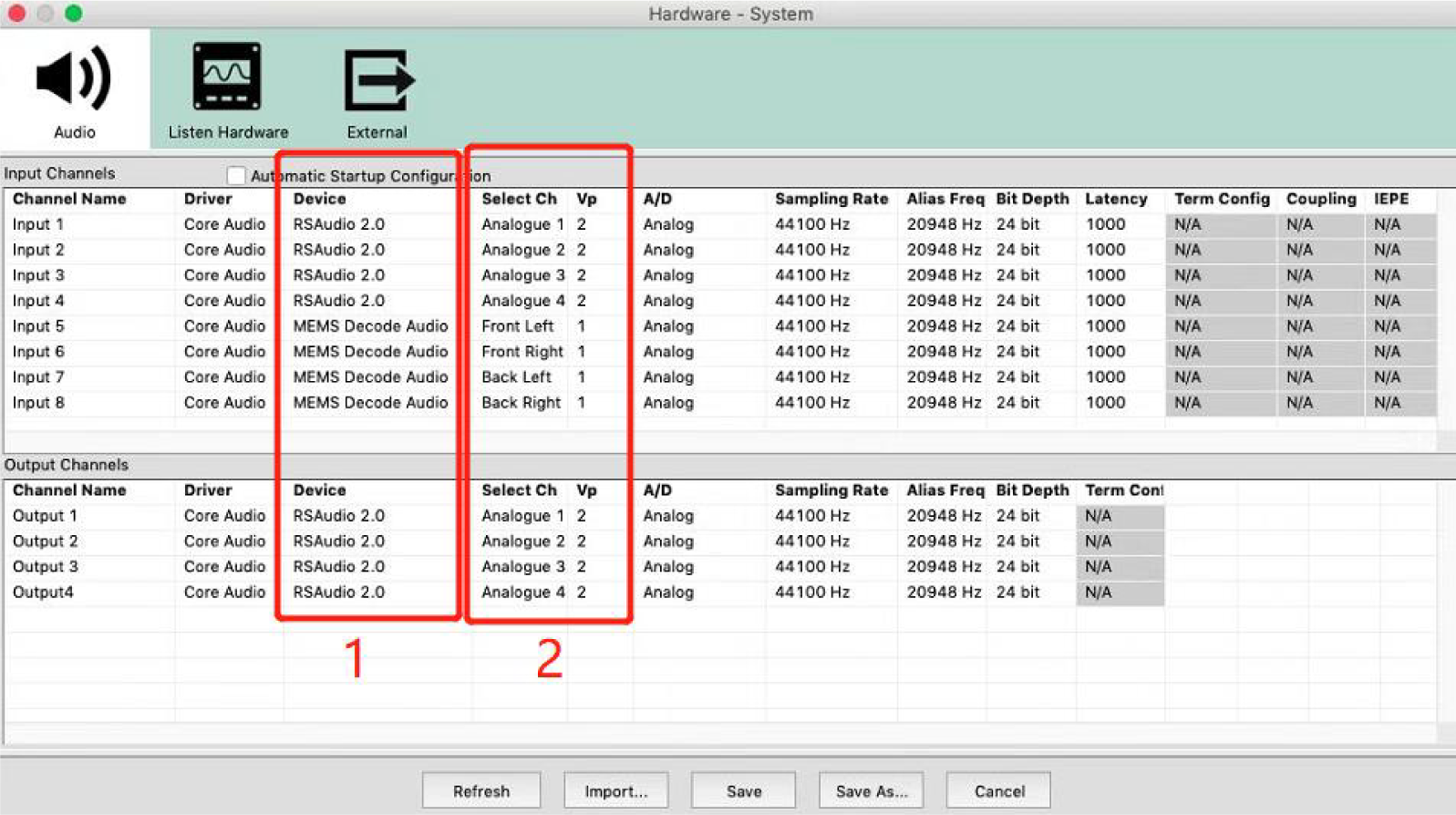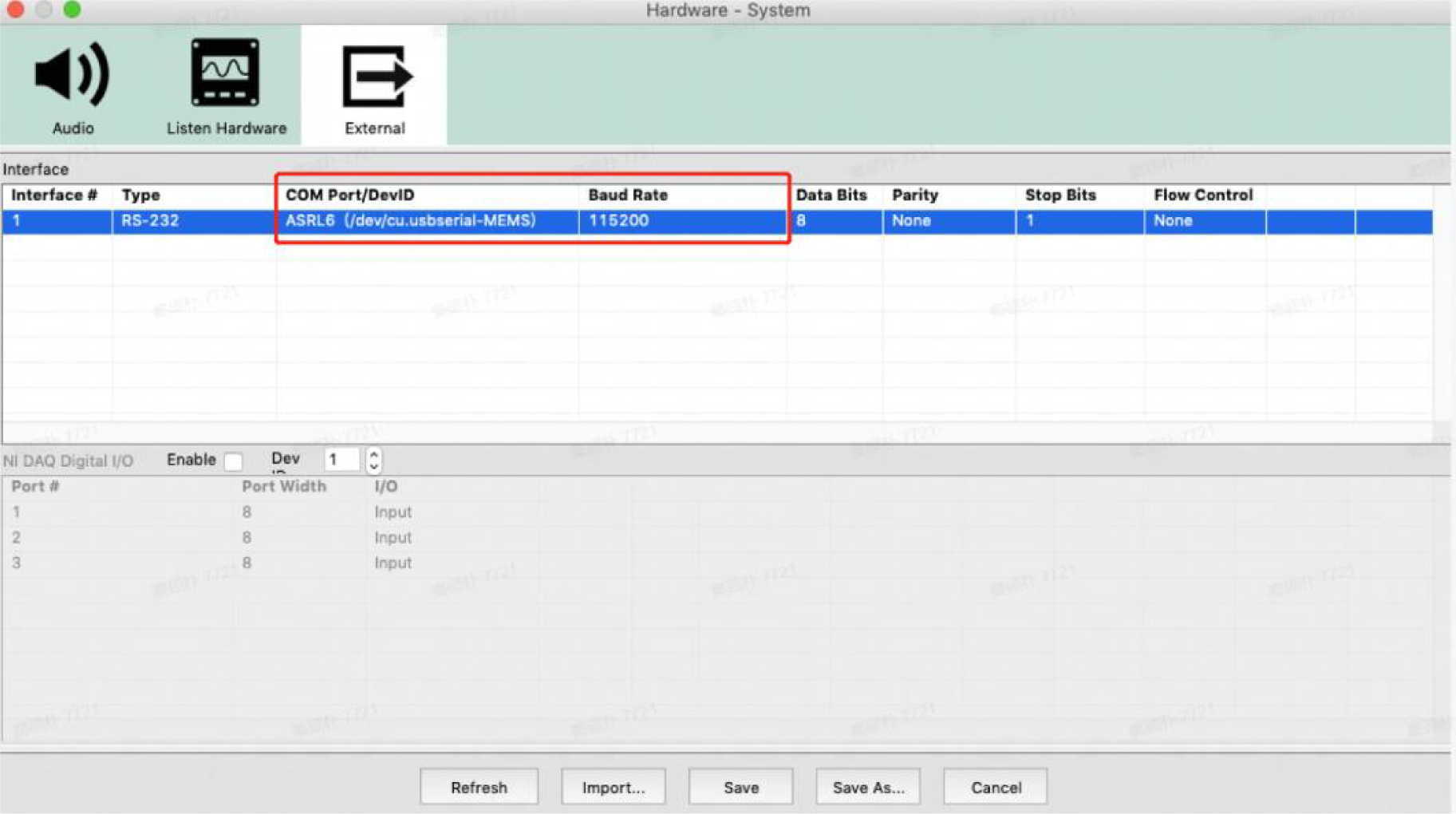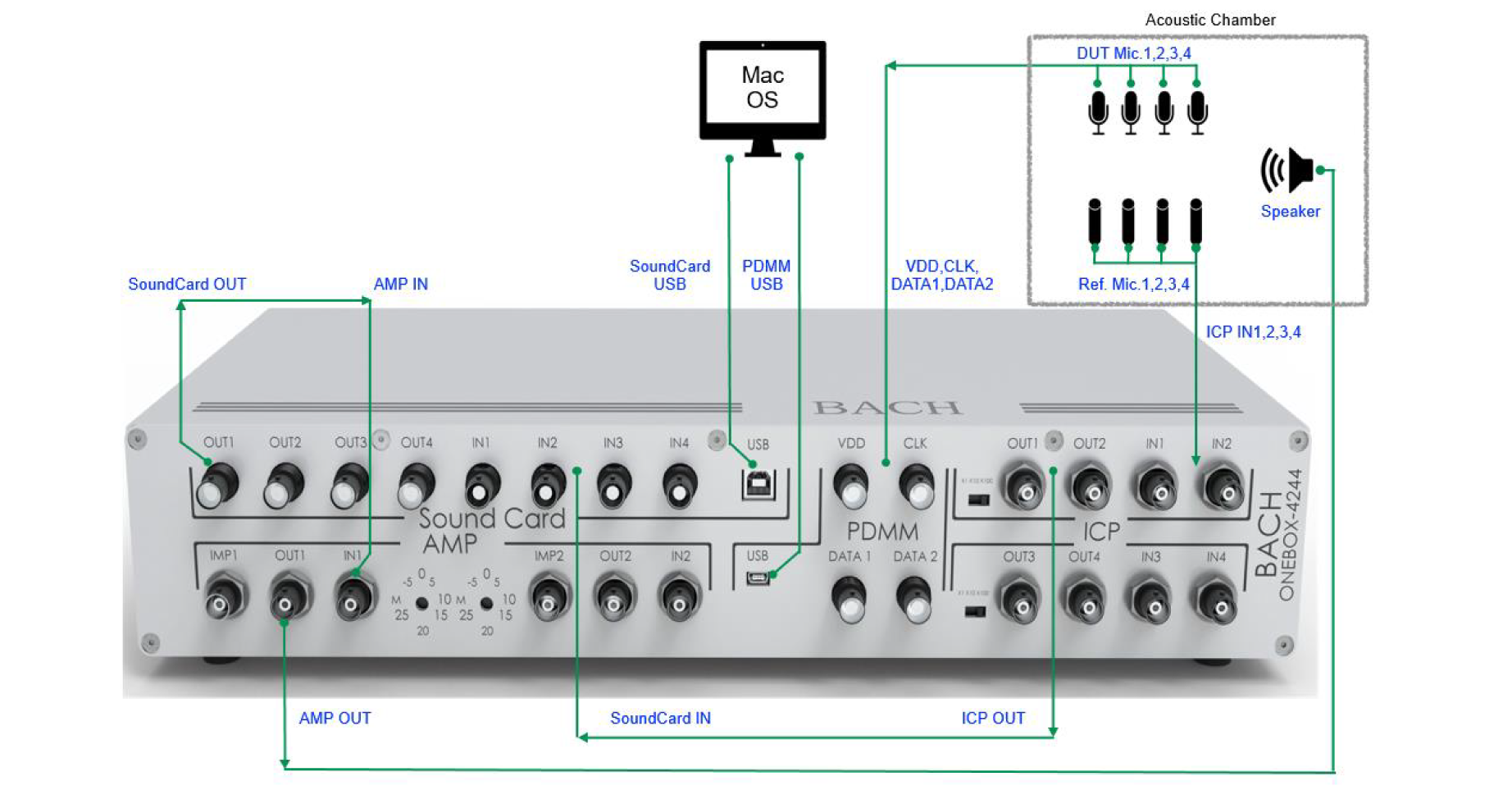Brief introduction and main features:
Onebox is a professional acoustic test instrument that integrates multiple functional modules, including sound cards, power amplifiers, ICP signal conditioners and PDM digital microphone decoding modules, in addition to impedance detection, which supports acoustic performance testing and vibration testing of products such as speakers, microphones, headphones, mobile phones and computers.
Main features:
1, high-speed USB 2.0 recording and playback interface, through the computer connection;
2, support 4 sound card input and output;
3, Support 2 power output, output power single channel can reach 20W, gain adjustable;
4, support 4 microphone input, with microphone power supply, 21V/4mA capacitive microphone, gain x10x100 adjustable;
5, support multi-channel PDM digital signal acquisition and demodulation, Clock clock frequency and power supply voltage adjustable;
6, support impedance test function, sampling resistance 0.1 ohms;
7, power supply AC 220V power supply, with insurance.
MEMS Mic Test Quick use:
Computer Driver recognition - Sound card & Decoder board
Mac system does not need to install the driver, the device connected to the computer can automatically identify the corresponding sound card USB interface and decoding board
After the USB interface is connected to the computer, the connection status can be viewed through the "audio device" of the Mac computer, as shown in the following figure: The following can be identified
The figure shows the channel information:
Sound card device Device information

2. Decode the device identification information of the board

Soundcheck identification display
Acoustic channel configuration
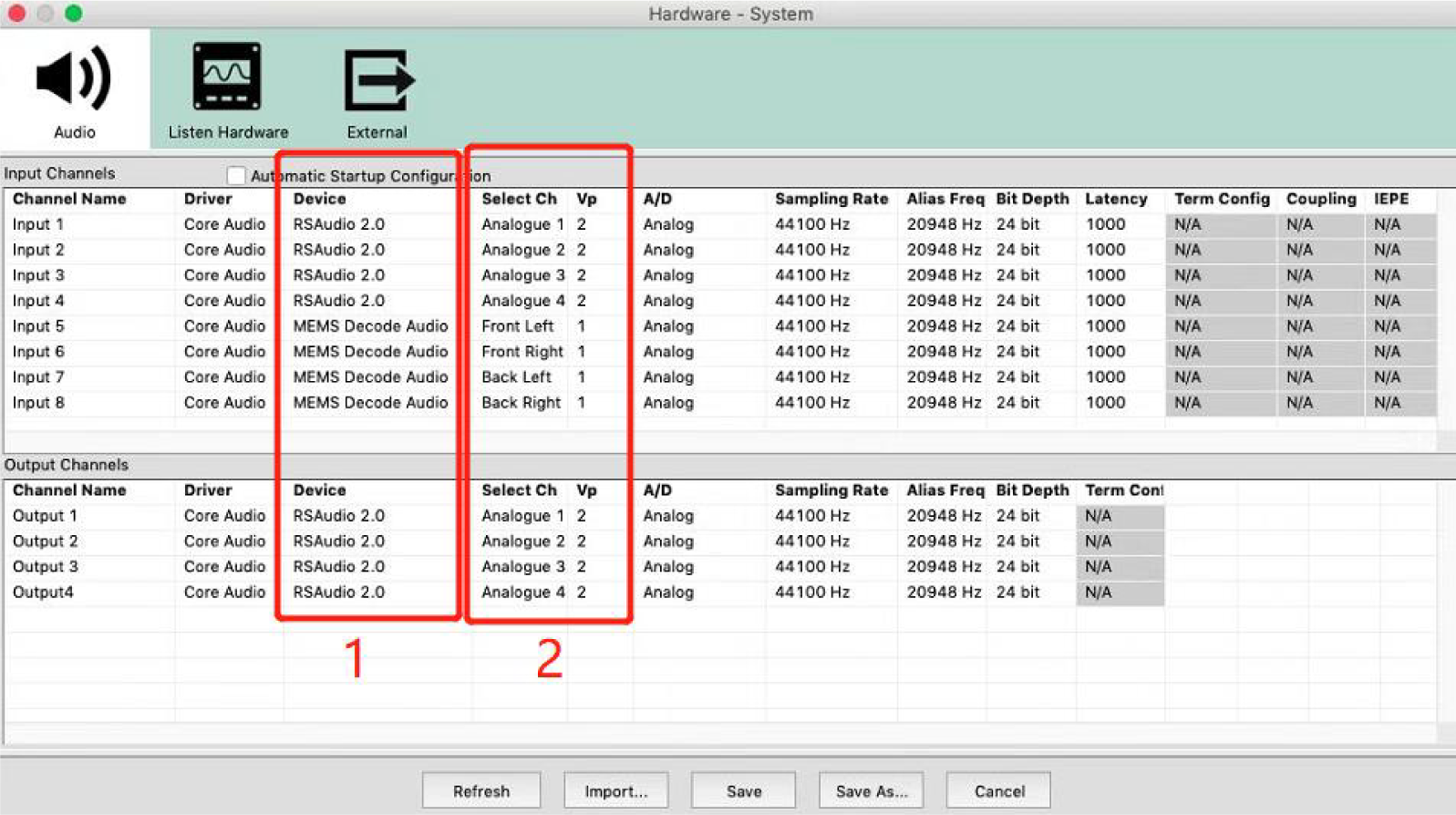
Figure 1: Soundcheck set to the hardware name, RSAudio 2.0 is the sound card, MEMS Decoder Audio is
Decoding board;
Figure 2: Identified channel information:
Analog1-4 of Output and Analog1-4 of Input corresponding to sound card respectively;
The decoding board also corresponds to four channels, the Front channel corresponds to the hardware panel channel DATA1, and the Back channel corresponds to the hardware panel pass
DATA2;
2. Configure external interfaces
When the decoding board is used, the power supply voltage, logic voltage, and Clock frequency need to be configured through the serial port. Detailed instruction
See instruction configuration table for information;
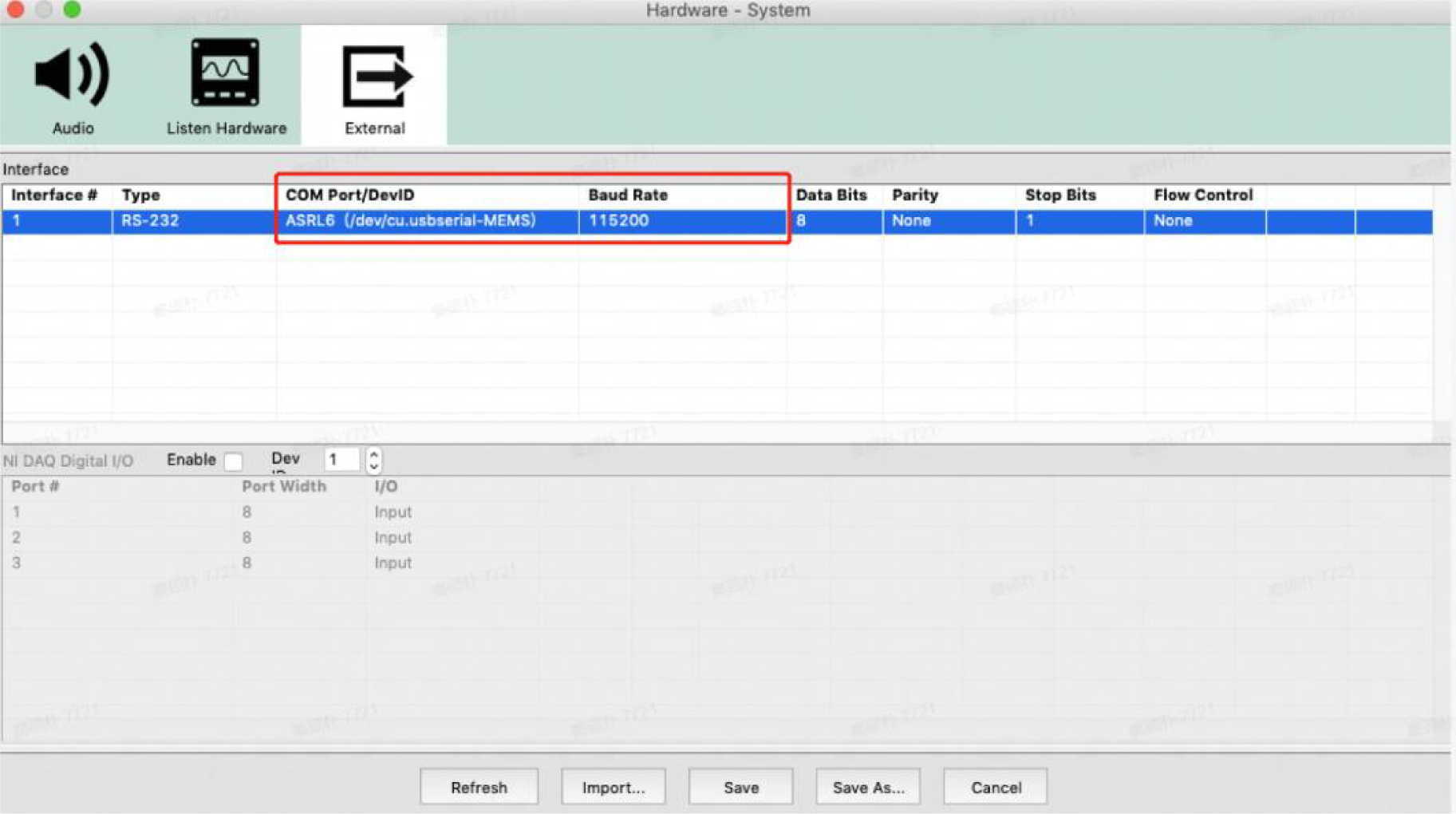
The preceding figure shows the serial port information identified by Soundcheck. The baud rate must be set to 115200.
Communication line connection:
Establish connection with PC through USB communication cable;
According to the test requirements, connect the test loop, taking the Onebox 4244 test digital microphone connection line as an example:
① The OUT end of the sound card is connected to the input end of the power amplifier (IN);
② The output end of the power amplifier is OUT, connected to the speaker SPK;
③ The standard microphone is connected to the input terminal of the signal conditioning board IN;
④ The output terminal of the signal conditioning board is OUT and connected to the input terminal of the sound card IN;
⑤ The digital microphone is connected to the interface end of the decoding board, as defined by the screen printing;
Detailed line interview below;